With the experience of setting the head bones, I will carry on the body part.
The arm and the hand
Firstly, go to top of view, and drag a bone from the end of arm to the elbow, then other to the wrist, remember there is a 120° angle between those two bones, this will prepare for setting the IK solvers latter.
Next carry on this bone chain to the middle finger, and stop once when we meet a joint. I should change the size of the bone all the time when I was setting the bones. Because the bone for the arm part was too big for the hand, I reduce size to 1, and go to the bone tool to make an angle on the finger bone.
Start from the wrist joint to create other finger bone for the Index finger, and create the thumb as well. And go to bone tool to edit the each bone’s position.
Drag 3 dummies and move them to the first bone of the thumb, the index and the middle finger, and then link the first bone of the thumb and index finger to their dummy, and link the dummy of middle of finger, and as last link both of thumb and index fingers’ dummy to the middle finger.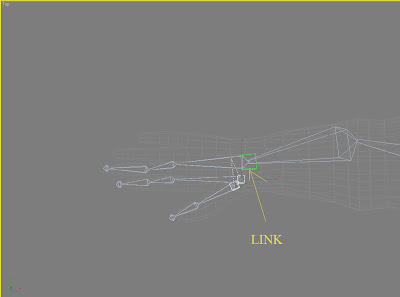
I just set 3 fingers for this character, based on the experience I set bone for the hand, and I think that it should be enough to express the action of the hand.
Set the IK solvers
Select the end of bone of index finger and go to Animation- IK solvers- HI solvers. And drag the line to the second bone of the index finger. We can bend the finger by move the cross on the front of view.
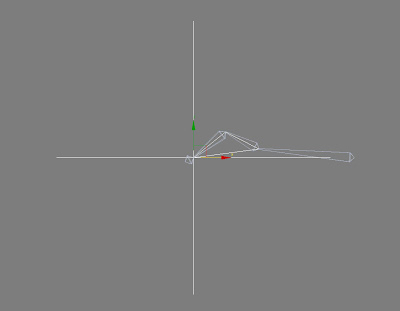
Same to the middle and thumb finger.
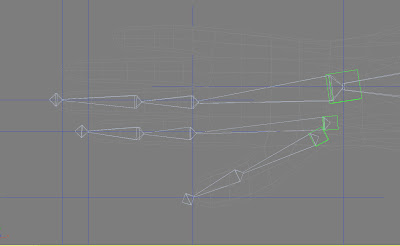
Select the first bone of the middle finger and set a HI solver to the first bone of arm. This cross will control the arm bending.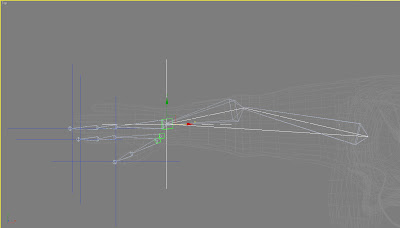
Add a dummy to control the whole arm like before.
At last, mirror copy the whole arm and hand bone to the other side.
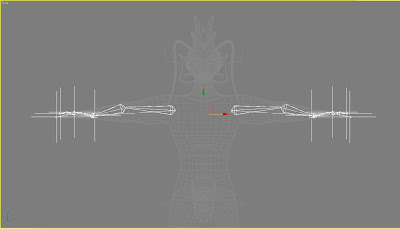
The tail
The way of setting the tail’s bone is same to the feeler’s bone. Only difference is the size should be bigger then that.
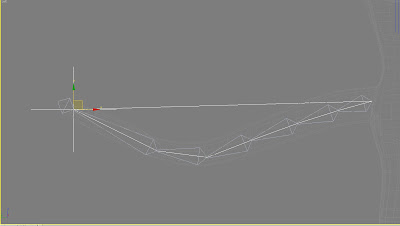
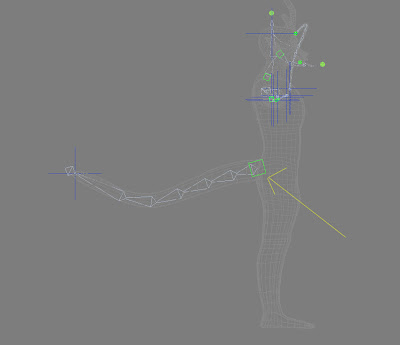
The legs and foot bone
Go to the left of view and drag a bone from the end of leg, the way is same to the arm.
And create 3 bones to the foot, because I need to create the feeling of walk further.
Go to bone tool to move all the bones, and create an angle and carve on the left of view like the picture below, then go to the front view and move the bone into the leg.
Set the HI solver from the end of foot to the first one, and select the first bone to set a HI solver to the first bone of leg.
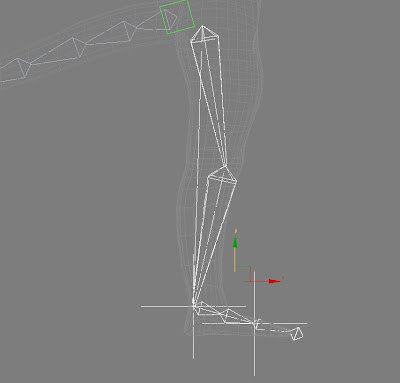
Mirror copy other leg.
As last, build a big dummy, and move it onto the both legs, and then link both of the first bone of both legs to it.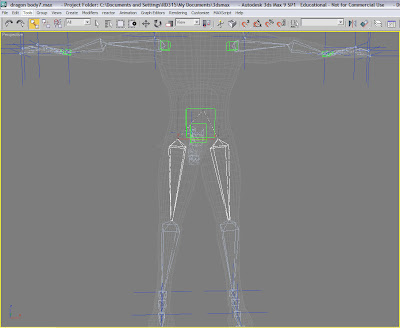
With this dummy we can control both of legs together.
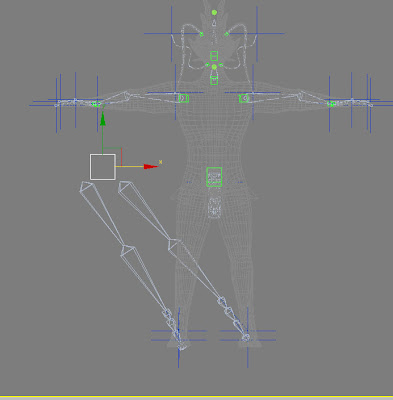 drag the chest bone to check the action of the whole skeleton.
drag the chest bone to check the action of the whole skeleton.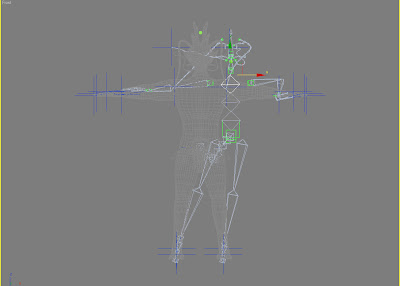
The Trunk
I just set 3 bones for the trunk, my way is setting it from the cheat to the waist, so I can control the cheat bone as the main body controller.
Link the main head and arms’ dummies to the first trunk’s bone.
Link the tail and legs’ dummies to the end trunk’s bone.
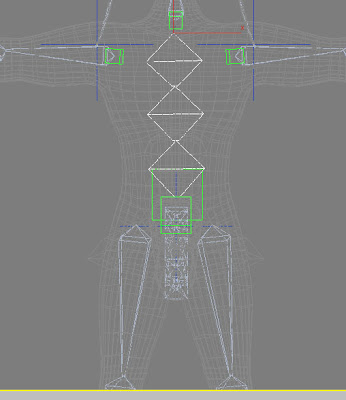
The arm and the hand
Firstly, go to top of view, and drag a bone from the end of arm to the elbow, then other to the wrist, remember there is a 120° angle between those two bones, this will prepare for setting the IK solvers latter.
Next carry on this bone chain to the middle finger, and stop once when we meet a joint. I should change the size of the bone all the time when I was setting the bones. Because the bone for the arm part was too big for the hand, I reduce size to 1, and go to the bone tool to make an angle on the finger bone.
Start from the wrist joint to create other finger bone for the Index finger, and create the thumb as well. And go to bone tool to edit the each bone’s position.
Drag 3 dummies and move them to the first bone of the thumb, the index and the middle finger, and then link the first bone of the thumb and index finger to their dummy, and link the dummy of middle of finger, and as last link both of thumb and index fingers’ dummy to the middle finger.
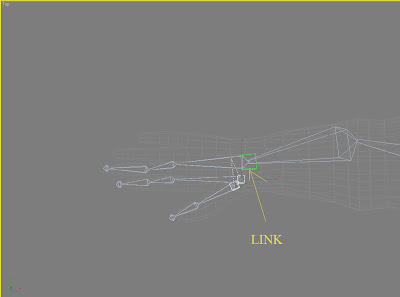
I just set 3 fingers for this character, based on the experience I set bone for the hand, and I think that it should be enough to express the action of the hand.
Set the IK solvers
Select the end of bone of index finger and go to Animation- IK solvers- HI solvers. And drag the line to the second bone of the index finger. We can bend the finger by move the cross on the front of view.
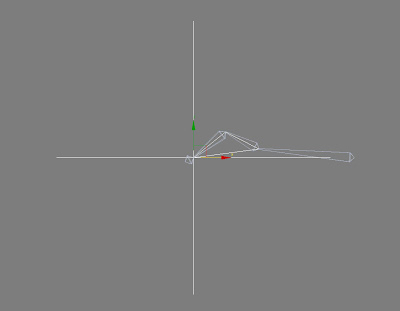
Same to the middle and thumb finger.
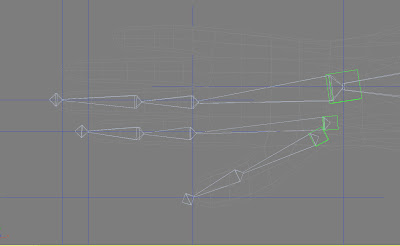
Select the first bone of the middle finger and set a HI solver to the first bone of arm. This cross will control the arm bending.
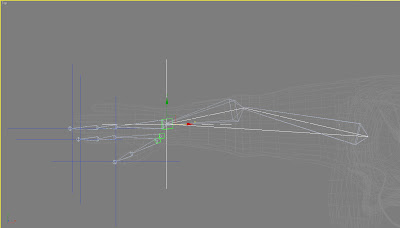
Add a dummy to control the whole arm like before.
At last, mirror copy the whole arm and hand bone to the other side.
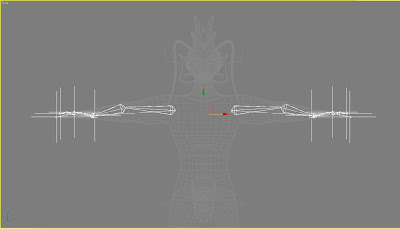
The tail
The way of setting the tail’s bone is same to the feeler’s bone. Only difference is the size should be bigger then that.
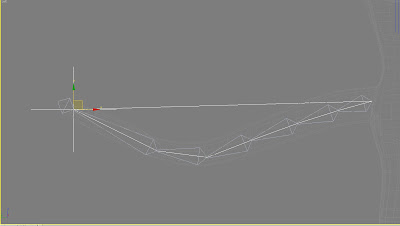
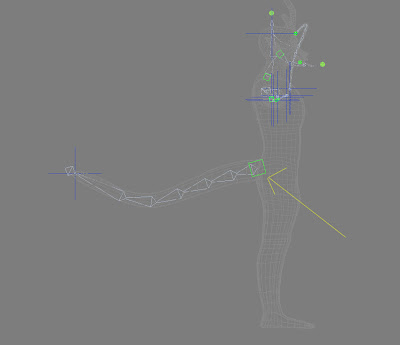
The legs and foot bone
Go to the left of view and drag a bone from the end of leg, the way is same to the arm.
And create 3 bones to the foot, because I need to create the feeling of walk further.
Go to bone tool to move all the bones, and create an angle and carve on the left of view like the picture below, then go to the front view and move the bone into the leg.
Set the HI solver from the end of foot to the first one, and select the first bone to set a HI solver to the first bone of leg.
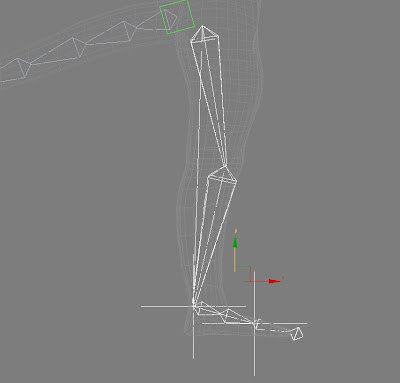
Mirror copy other leg.
As last, build a big dummy, and move it onto the both legs, and then link both of the first bone of both legs to it.
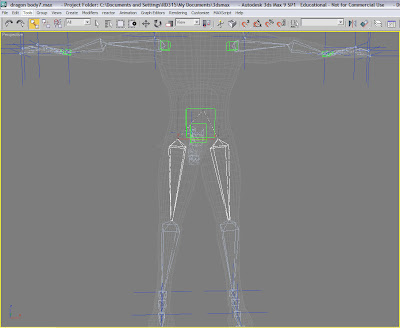
With this dummy we can control both of legs together.
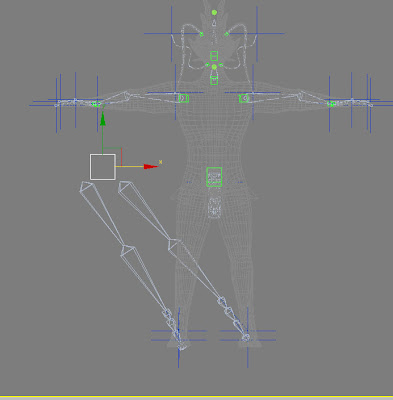 drag the chest bone to check the action of the whole skeleton.
drag the chest bone to check the action of the whole skeleton.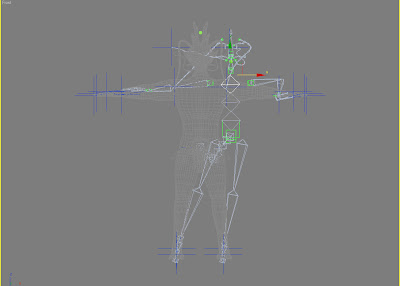
The Trunk
I just set 3 bones for the trunk, my way is setting it from the cheat to the waist, so I can control the cheat bone as the main body controller.
Link the main head and arms’ dummies to the first trunk’s bone.
Link the tail and legs’ dummies to the end trunk’s bone.
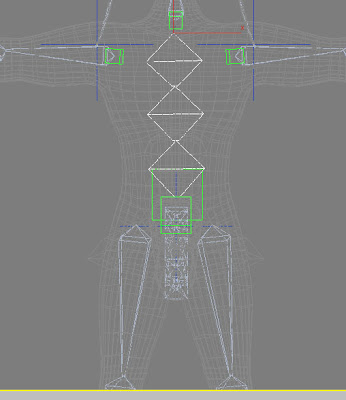
We have to go to bone tool to check the bone, and go around the whole character to see if there are any problem, otherwise, it is going to have a lot of trouble when we skin the bone to the character in next blog- the skinning.

No comments:
Post a Comment